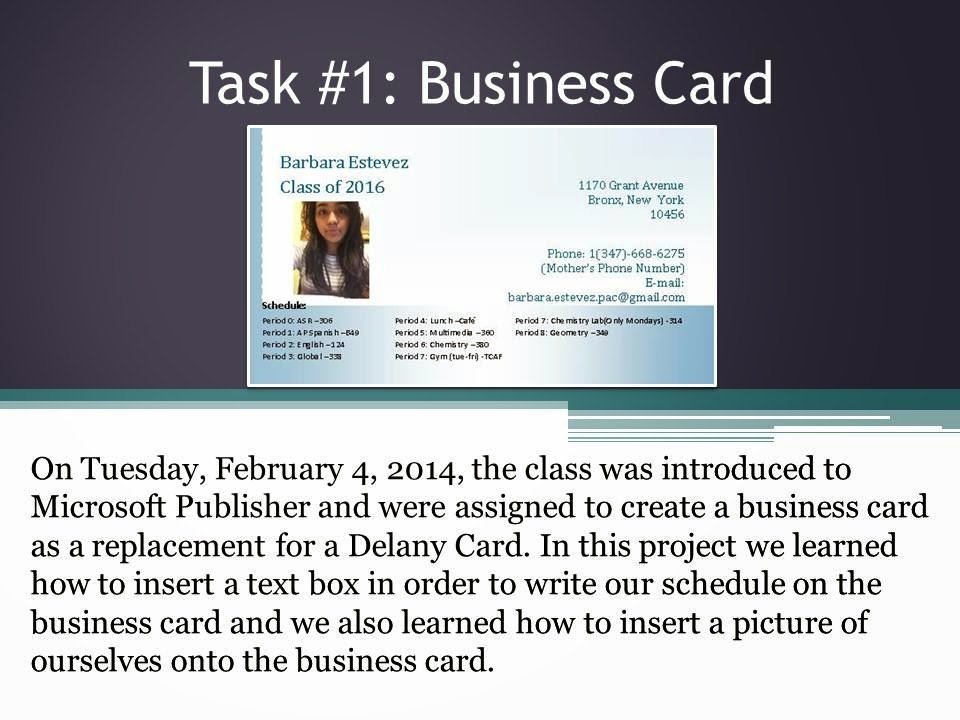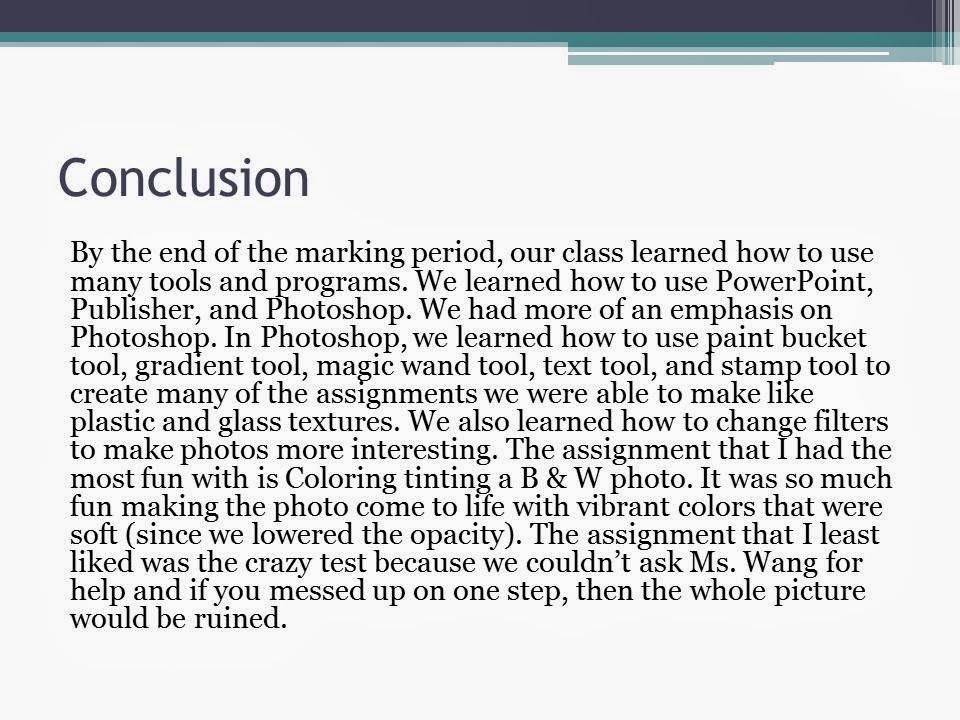For assignment #11, we had to use our acquired knowledge on Photoshop and create a flyer. In the flyer, we had to add four different text styles use a gradient background. I used a gradient text for "ASR" and I used glass and plastic text effect on other parts of the flyer. I also inserted pictures relating to science.
In assignment #12, we had to find a pattern on the internet so that we can apply the pattern to a dress (also found in Google). I used the magnetic lasso to "grab" the parts of the dress that I want the pattern to be on and then placed the pattern on the dress and lowered to opacity so it looks toned down.
For assignment #13, I had to create an image that represents a fast food item and switching it to something healthy. I chose to create a fruit McDonald sign by cropping out fruits and layering them. I had to duplicate many layers. then I used a gradient background so that the bottom left corner can have a glowing look.
For assignment 14 a, I had to create a flag displacement. As you can see, the flag I used was the Dominican Republic flag. This flag has a brick texture look to it that's created by placing the brick picture as background and placing the flag on top of it. Then I had to desaturate the flag and go to filter>blur>Gaussian Blur and placing a blur of 1 px.
For assignment 14b, I did the same exact thing to the face of this woman as I did to the brick wall. But since some parts of the flag went to her hair and to the background of the picture, I had to erase the excess amount.
For assignment #15, I had to find a picture where an action is occurring. In this picture, I had to use motion blur so that the main character of the picture can be empathized on the action its doing.
In assignment 16, we used quick masking to make a change. In this case, I changed the color of eye of this women. On the bottom right, there's a picture of the quick masking. On the bottom right, there's a before picture and in the center the final product.
For assignment 17, I used soft filtering for skin tone. This is used to hid the imperfections one can have on their skin.
For assignment #18, I had to use a new software called Adobe Illustrator. I had to make a lot of rectangles and put them in a linear gradient in a way that the tube of the USB can look 3D and realistic. The whole USB is composed of rectangles and cylinders with gradient backgrounds. To make the line down the tip of the USB, I used the line segment tool and made the stroke darker in order to see it.
For assignment #19a, I had to see all the available tools and shapes available and with those shapes, créate a bublle effct to my last name using these tools. I used a combination of shapes and in order to combined them together so that lines wouldnt overlap, I had to use pathfinder.
Assignment #19b was really just to prep up for the phone test. I had to use pathfinder to select both shapes and use minus front so that the shape the overlaps the other can ''delete'' the hidden shape.
For assignment #20, I had to use all of my acquired knowledge in Adobe Illustrator in order to create this phone. I started off creating two rectangles and rounding them to create the outer look of the phone. Then had to use a series of rectangles and ovals to complete the phone.
For assignments 21 a, b, and c, we had to create shapes, push and pull those shapes, and create our name using shapes and push and pulling them to make them look realistic.
For assignment 22, we had to create 12 blocks, 8 of those with the dimensions set up to show that the measurement of each side is correct. In conclusion to this section, we had a quiz which even had curves in the blocks which made it a bit more difficult. I used a circle to push out the edge to create that smooth edge.
For assignment 23, we created a bungalow. I made a flower box and added flowers to place in the window sill which created a personal touch to the bungalow. I even created a pool/Jacuzzi.
A continuation of assignment 23 is assignment 24 where we took the bungalow and found a background for the house. We then created a 3D bungalow.
Assignment 25

























+barbara.jpg)